|
[ [ [ Messageboard/Forum ] ] ] |[ [ [ News/Server Status ] ] ] | [ [ [ Ranking ] ] ] | [ [ [ Server Support ] ] ]
Facebook
This is a free to use server, however you can donate or buy our data to help with running costs. Contributors can request in game perks as an incentive so long as they dont disrupt gameplay for others:
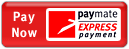
Enter your minecraft nickname after the MC- above if you wish to be shown as a supporter.
Notes and History:
This Server is an informal roleplay server hosted by JPC Supplies / CyberNexus. Some elements are inspired by Battlestar Galactica, and the "World of Titan" series of gamebooks by Ian Livingstone and Steve Jackson.
It runs bukkit/economy/minecarts/permissions/worldguard. New Features include spells and scrolls. We hope to add automated quests and interactive NPCs at some point as well.
The server was originally created for the player "Hedt" in 2011.
If you meet him in game, be nice, he has over 20 ways to kill you in game.
(One involving his little finger and a feather.. apparently..)
The original name "The Towers" came from the towers populating the starting point and surrounding areas.
It was an informal reference to watch towers (Medieval Structure), the twin towers(S11), and the two towers(Lord of the Rings) There is even a mad wizard.. but thats another topic. In 2012 We Changed the name to "The Dark Fortress" for a dark mysterious vibe. The Dark Fortress itself is a remote building rarely visited, that contains various protoype machines, and devices testing various interesting things our plugins can be used for.
Note: it appears the following only works under firefox, and less common versions of IE.
|
|
The Dark Fortress server
Parental Advisory.
PG13
Graphic Language
and Mature Themes |
| Click in box above to play video. |
|
|
The Darkstar AlphaWar server. |
| Click in box above to play video. |
|
|
Fear Cybertron.. |
| Click in box above to play video. |
Download link (914mb)
Attempt to stream here (requires MASSIVE bandwidth)
|
Darkfortress tour 2013.. |
|
Game Back story -
You find yourself in a strange place of machines, monsters, mages, merchants and gods, populated by various items, buildings, lost treasures and ruins.
Oddly there exists here a strange combination of medieval knights and space ships.. suggesting that in the past the peoples here were exposed to advanced technology before they were entirely ready for it..
Amoung the people here, A legend is spoken of an ancient people, so old nobody recalls their name. They built impossible things, in impossible places, They had much power, they could move mountains; fly through space, raise the dead or summon the living - yet something happened to them.
If you listen carefully; you hear hushed whispers... nightmares never fully woken from, children at night screaming, a legacy of scars upon the land, shadows in the distance, strange sounds behind you; odd happenings in the night; their memory alone wakes the dead.
The Citadel you find yourself near hosts the initial shopping areas, merchants and travel facilities.
At night creatures from the graveyard (or even other players) outside try to break through the gatehouse and invade the citadel.
There is also a public mine underneath if you can find the entrance. What you find in there of treasures man and monsters is a mystery.
Prepare to stake out your own place in this world.
Land can be claimed, bought, sold or begged for; which means you need to go exploring and find an area nobody owns, or ask to be added to an existing land title.
It is not essential to own land; you can build and work anywhere not assigned to someone, or in unlocked districts just remember we cant save you from Grief on public land.
Locations of Interest -
- The main citadel
- The harbour and customs district
- The great Pyramid
- The Darkstar Fortress
- Minecraft City (Also known as Nyan City)
- Caprica Village
- Samhandwich Castle
- Mushroom Village
- The catacombs
- The lost city
- The collossus
- The Brotherhood region including their Castle
- The Trade tower
- The Small and the Large Maze
- The sunken Ruins
- The lost Strongholds (3 in total, only 1 has been found.)
- Herobrine?
- Lolland and the Wizard Towers
- The Sky Railway
- The Epic Neither Railway
- The Battlegrounds of the Battlemages
- Assorted Ruins and Historical Structures
Players Guide to getting started.
First off find the shop and visit it, you start with $100 i suggest buying a tool or weapon.
Secondly find an area you can build or mine. Use /sethome so you can return there should you die or go shopping.
Thirdly Mine some ore, craft items or hunt for whatever game event items (eg pumpkins at halloween) have a reward at the pawn shop for selling. Items and ore can be bought or sold at shops, merchant players shops, or by selecting an item in your hand and typing /sell hand (to sell all) or /sell hand 1 (to sell 1) to sell it to the server. /worth will tell you what it is worth before selling. This should allow you to quickly get funds for some adventure gear.
Lastly - remember PVP is on too, so be careful with pointy things. If something(or someone) kills you you can return to the scene of the crime with /back to salvage what may still be laying around.
| |
Server Information (server.jpcsupplies.com) |
| Rules: |
[1] Be respectful - Watch your language, no insulting etc
[2] Be ethical - Avoid Stealing(mystery dungeon chests are ok to raid), blocking, or pointless PVP killings, you CAN PVP however, just make sure its RolePlay killing not harrassing! (and remember your idea of Roleplay might not be the same as someone elses, if in doubt challenge the player to a duel, or make your reasons for attacking obvious beforehand).
[3] Use common sense - Be polite, help players, ask questions if you need to, but dont beg for ops or items you can just mine yourself, dont do anything silly
[4] Admire but Dont destroy others work - this is basically a no Griefing rule - however protection is available so some stuff may be permitted to be messed with on purpose.
[5] No Begging - happy to look at your stuff, but we have more respect for people who learn to do things themself, than beg us to do everything for them (and we promote accordingly)
Pixel art is permitted so long as it decorates the grounds of your own lands. We prefer pixel art be built some distance from starting point. |
| Adventure Mode Notes |
This server is an Adventure mode style with social co-op roleplay elements. This also includes trading, land titles, and of course crimes and punishments, mods can ban, kick, kill, cripple or jail your character. Keep that in mind.
You are able to explore, mine, craft, hunt or PVP at will, although some land areas will restrict the degree of interaction while you are in them. Special Items of interest are spells, scrolls and vehicles, however these have either rank or construction conditions to use them. Ask in game or on the forums if you have questions.
Food: you need food to survive, you can buy it from shops if you are a hunter style player; just sell your mob loot. If you starve you will slowly loose health. If you plan to be afk long, log out.
Mobs: All aggro mobs can attack you, and you get experience orbs for killing them. Creepers should only harm players not landscape. Endermen can move blocks unless mobs are disabled on that land area. Aggro mobs wont appear in well lit areas, they will however chase you into them. Mobs are not allowed to open doors, but will walk through open ones. Animal Taming should work, but is not tested and relies on current server side support.
This may not be a complete list, but from the start you have access to the following(some may change for game balance):
- /sethome this allows you to mark a place in the world you want to return to on death or home request
- /home this sends you back to where ever you set home
- /spawn this sends you to the starting citadel (and shops)
- /tpa this allows you to ask a player for permission to teleport to his location. Depending on server side versions this request may come at a cost of mana or money, or be free. The player you ask can demand payment for this, eg an experienced player could work as a dungeon guide. See Economy section for paying players.
- /tpdeny this denies a request from a player to teleport to you.
- /tpallow this allows the player to teleport to you
- /suicide Assuming you forgot to set home, and/or fell down a pit trap, or got lost in a cave this will kill you and send you back to either the starting citadel (or your home location).
- /compass tells you which way you are looking, yes the wallet with the $100 you start with also includes a built in compass.
- /rules tells you in summary the main server gameplay rules
- /motd tells you the server message of the day, typically mentions versions, events or server issues you should be aware of
- /back only works if you die, returns you to the scene of the crime so to speak
- /list shows players connected and basic stats
- /afk changes your status to away from keyboard, purely decorative you can still play as usual
- chest/furnace [protection] all players can lock their chests all they need is a sign. place a sign above or below the chest to lock and put the word [protection] on the first line, if you want other players to have access add their name to second or third line. Note:Double chests are treated like two chests by protection, so place a sign above both sides. This can be used to allow more than 3 people to open the chest in theory. You can also use [private] for lockette locks.
- doors etc - [private] all players should be able to create [private] signs to lock doors and such in addition to [protection] signs. Line 3 and 4 lets you add player access. (Not sure how double doors/chests behave here.)
- Signs - you can right click [warp] [disposal] [mail] and [heal] signs. Warps transport you to specified location, Disposals are basically rubbish bins, mail/heal signs are self evident :) you can also use shop signs see economy section below. Other signs such as Time, weather or back may be available at a later stage.
- Claiming land/house - this locks a section of land to yourself, usage as follows:
first type //wand this will give you a special wood axe - imagine a large cube around the area you need to claim, left click the special axe wand at the "bottom left corner" of this imaginary cube, you may need to dig down a few blocks to protect your basement as well, now go to where the "FAR top right corner" of this imaginary cube would be - you may need to make a temp block tower to get the correct height, RIGHT click the axe wand here.
Next once your selection is made you need to type /region claim -name your land- -list any other players who need access-
For example, /region claim Hauntedwoods Bob Casper Dracula Edward Bella
this would claim the region to you as the owner, and also add bob, casper, dracula, edward and bella to the claim as co-owners to allow them to build in it.
There is also some flags to set (you may still require help from an Admin Manager for this)
greeting, and farewell, these are displayed to players as they enter and leave your land.
Example: /region flag Hauntedwoods greeting You enter the creepy haunted woods
/region flag Hauntedwoods farewell You escape the haunted woods with your life *phew*
You can also add or remove players from your claim using /region addmember hauntedwoods fred and /region remember hauntedwoods fred (addowner and remowner as well, but may require an admin)
The /wand command and the claim command that relate to land area claiming is still a bit quirky. Ask a Manager/Admin to help your out if you get in trouble. Try to avoid putting claims too close to other claims if possible.
|
| Economy |
Economy is setup and appears to be working. You are able to use buy and sell signs placed by admins, and use trade signs placed by merchant rank players. You are free to sell anything the server deems of any value or to other players.
If you wish to buy/sell land areas this requires intervention from a Manager at the moment.
To earn money you can try any of the following:
- Bounty Hunting - Searching for high value items or event items, or PVP killing players with a bounty placed on their head
- Mining - It is called minecraft! plenty of gems and gold loot to be had
- Crafting,- two cheap items can be combined to create more valuable items, and selling to server or players
- Merchant - Spend all your time buying and selling goods to players, in person or make shops.
- Hunting - kill creatures and sell their loot to players or the server
- Dungeon Crawling - lots of abandoned mines, a few forts and dungeons and a few hidden treasures to be found, not to mention the places are crawling with creatures just demanding that you kill them and sell loot
- Adventurer services - ie being a guide, training them, or going to dangerous places for people and /tpa them in to save them long walks and difficult battles.
- Professional Designer - design and help build something epic for players in return for payment
- Epic Builder - build something so epic it is a tourist attraction, then Admins may reward you
- Farming / Manufacture - build a farm and make food and items to trade with players and merchants
Without using signs and when you are not merchant rank, you can still sell items to other players, to send a payment use "/pay player" then use one of the following to give them the item:
- put the item in a chest (perhaps locked to you and them with [protection])
- drop the item with "q" key to allow the buyer to pick it up.
Other Trade commands
- /pay player 1 pays the specified player the specified balance from your bank. eg /pay mrsmith 1000
- /balance this shows your bank balance (or another players)
- /worth this shows the value of the currently selected item to the server - note this will not show shop or merchant shop prices only the value to the server.
- /sell this sells items in your inventory to the server, it supports a few options but selecting the item you want to sell and typing /sell hand or /sell hand 1 to sell it. if you dont specify a number it will sell ALL of that item in your inventory.
- Right click [balance] signs to see your bank account balance
- Right Click [buy] and [sell] signs, [buy] signs will take the requested $ amount and give you the amount specified automatically. [sell] signs will take the specified qty from your inventory and pay you the $ amount.
- Right click [trade] signs if they have stock left these will work similar to [buy]/[sell] signs until they run out of money or stock. Trade signs can only be placed by merchant or higher rank players. When placed they will take either the amount of stock you are selling from your inventory, or the value of the amount of goods you want to buy from your bank balance. Any left overs are returned to you when the sign is broken, or you can right click to collect money or restock the sign.(even if an admin breaks it you get it back)
Trade signs work roughly like this -:
- Sell signs - Line one [trade] / Line two $price (eg $1) / Line Three #(units to sell per sale) itemname(or ID) #(total stock available for sale) (eg: 1 dirt:64)
- Buy signs - Line one [trade] / Line two #(units of each sale) itemname(or id) (eg: 1 diamond) / Line three $price : total money available to buy with in sign (eg $200:1000)
- [ [ [ Detailed notes on trade signs ] ] ]
|
| Social |
We have the usual social commands, we hope to add more with ichat later and channel functions for guilds/hunting or mining teams.
Main Social commands are as follows:
- press t and just type something, entire server should see it, but may be restricted later
- /me - emote, you perform a pretend action - eg /me is sad will show "player is sad"
- /helpop send a help request message to whoever has op access - may or may not show anywhere depending on ranks of logged in players. If in doubt use /msg
- /msg player sends a message to the specified (or wildcard) players eg "/msg Mrsmith hello" says hello to mrsmith. or "/msg x wassup" this will message all players starting with "x"
- /mail this checks your server email - signs can also have [mail] right clicking will tell you the number of messages waiting.
- /mail read - this should read all your mail messages
- /mail clear - this clears your mail list
- /mail send player message sends player mail list the message - only works on players who have logged in at least once, they must log in to see email - this wont go to other servers!
|
| Contributors |
Players who donate their time or money to help the server can request in game "perks" from the following list depending on the scale of their contribution.
- Special codes, nicknames or colour combinations for their in-game chat
- Suggest plugins or extra commands (within reason) to be installed
- Request Special Game Items or large scale land changes, building assistance or land ownership
- Request for a Rank/Promotion upgrade or special consideration for command permissions
- Blueprints of any interesting structures, either exported for them to keep, or imported to world from their own blueprint
- Request that their buildings be moved elsewhere, or cloned for big projects
Perks you cannot have -
- Switch server modes over to creative mode either singly(as a player) or as a whole(entire game mode)
- Removing XX mob/npc/pvp, or banning of users that have not hurt server, Mobs can be restricted on a claim region basis, players can be prevented from entering your land. Learn to set your land region flags.
- Deleting another players buildings (we will consider moving things see above)
- Changing settings that reduce overall world security
- Any increase in rank above moderator* (* you can request particular commands)
- Any nefarious request purely to abuse, single out or cause distress to another player
|
| |
. Rank/Promotion System Summary .
There are a number of ranks available these can only be changed by server staff, there are ranks BELOW the normal player level so don't annoy Staff!
Not all ranks are fully implemented. Eg, Soldier/Elemental/Prince/Princess are works in progress.
Some ranks are configured as needed - eg Contributor/Donator ranks get some say what their rank can do.
If you have access to promotion track, commands are as follows:
- /promote player (increase a rank up to or equal to your own)
- /demote player (decrease a rank)
Ranks are earnt by good behaviour, performing/building certain things, and can also be gained by Donating to the server.
|
| ... |
///
'''
|
|
|
|